
Burnt Orange Solutions IT Expert Tips of the Month: Personal Devices for Work and Bookmarks
Saskatoon IT Tips – Personal Devices for Work and Bookmarks
Our Saskatoon IT Tips are from the Trusted professionals at Burnt Orange Solutions. We promise to have a one-hour response time for all your IT support needs. Honesty and respect are important to us. In our latest tip, we discuss using personal devices for work and using bookmarks to increase security.
Saskatoon IT Tip #1 – Never Use a Personal Device to Connect to Company Data
 You’re a hardworking team player who likes to check e-mail and get a few things done after hours – all good! But here’s something you might not know: you should never use personal devices for work that aren’t properly secured and monitored. Why?
You’re a hardworking team player who likes to check e-mail and get a few things done after hours – all good! But here’s something you might not know: you should never use personal devices for work that aren’t properly secured and monitored. Why?
If you and your kids are using a home PC to play games, access Facebook and surf the web AND you’re not diligently updating and monitoring the antivirus software, firewall and security patches on the machine (and who does, honestly?), then there’s a high probability you’re infected with spyware or malware. Since most malware is designed to operate in total stealth mode undetected, you won’t know that some hacker is watching you log in to your company’s file server or key cloud application containing critical, sensitive data, and capturing your login with a keylogger. Bottom line, ONLY use company-approved devices that are properly protected and monitored to access company data; and if you just can’t help but take work home, let us know so we can set you up with a SECURE way to work remote or from home.
Saskatoon IT Tip #2 – Bookmark the Legitimate Websites you Frequently Visit
Here’s a sneaky trick used by many hackers: they purchase and set up a fraudulent website that is a close misspelling of a legitimate one. Example: www.faceboook.com instead of www.facebook.com. All you have to do is accidentally fat-finger ONE letter in the URL and up pops a very legitimate-looking fake copy of the site you were trying to get to – and the login and links are full of key-logger malware and virus landmines waiting for you to click on them. This is particularly important for any social networks you belong to.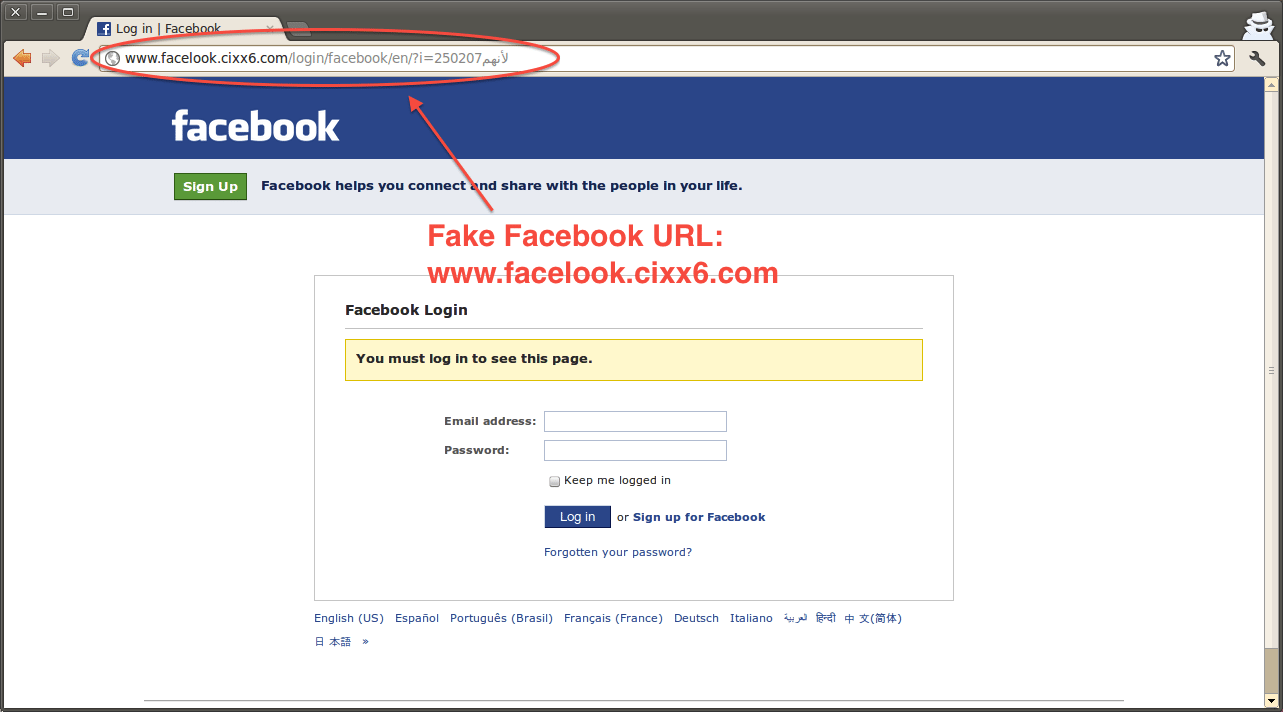
Our security service will help you defend against this. A client of ours received what looked like a legitimate email, the only thing wrong was an extra ‘l’ in the word online in a very long URL/web address. The user clicked on it but was blocked from getting at this dodgy website by our web defence service. We stop you getting to a dangerous website – if you can’t access the site you can’t download the virus.
Want a Head Start on Securing Your Business?
We hope this article gave you some insight into the proper use of personal devices for work and bookmarks that you can use to make your business more secure.
If you want to do more to protect yourself and your business, our ‘7 Security Requirements You Need To Now’ document is a good place to start. Download the document to see our top 7 steps any business can take to improve their IT security. If you’re ready to take your security to the next level, contact the Trusted IT professionals at Burnt Orange Solutions and take IT worries off your plate.
Burnt Orange IT Solutions Products & Services:
- Managed Networks
- Backup and Recovery
- Data and Network Security
- Hosted Services
- Telephone Systems
- Secure WiFi Networks
“IT Support You Can Trust and Understand”
