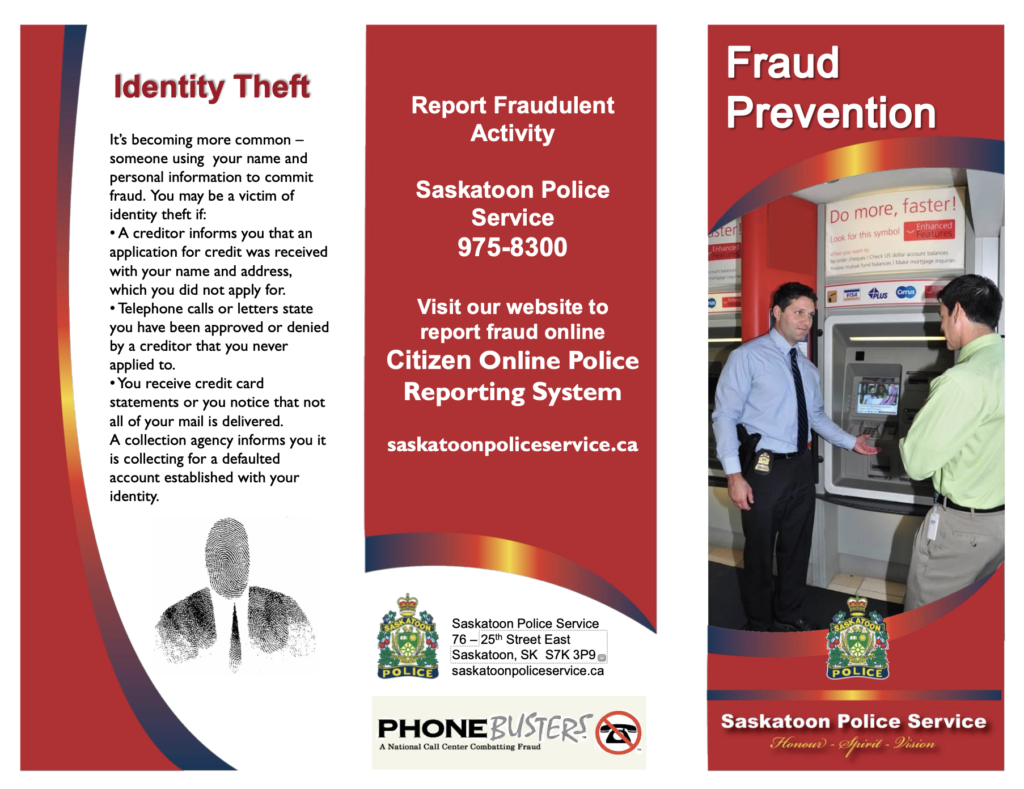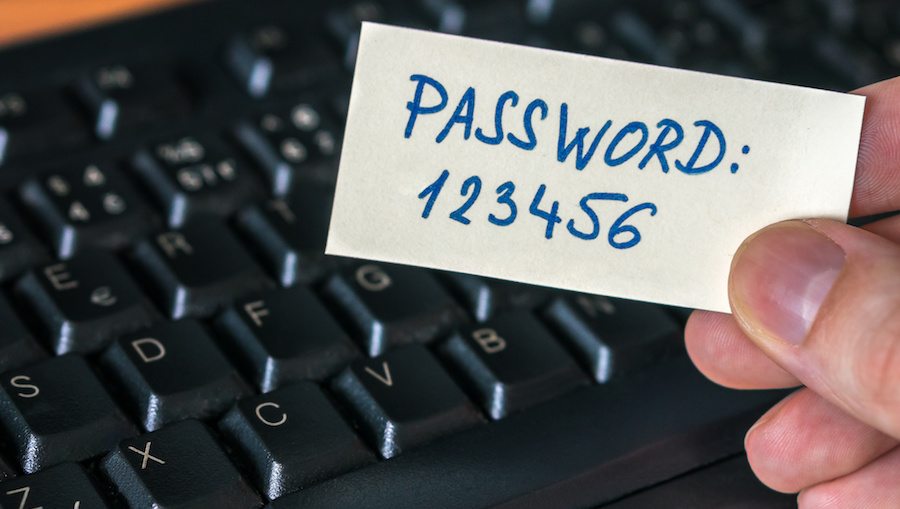
Identity Theft Is a Real Threat In Saskatoon
Saskatoon IT Tips are from the Trusted professionals at Burnt Orange Solutions. We promise to have a one-hour response time for all your Saskatoon IT support needs. Honesty and respect are important to us. In our latest IT Expert tip Article, we discuss identity theft and how to prevent it from happening to you.
Identity Theft Is Happening In Saskatoon
Identity theft is one of the fastest growing crimes in the world and you could easily become the next victim if you are not taking the necessary steps to protect yourself. According to the Saskatoon Police Service (SPS), identity theft and fraud increased in the city, from 189 incidents in 2014 up to more than 400 in 2019.
Some recent local identity theft stories in the news.
- Saskatoon woman’s plans to buy home put on hold by identity theft
- https://regina.ctvnews.ca/sask-farming-family-out-hundreds-of-thousands-of-dollars-in-apparent-case-of-identity-theft-1.4784915
- https://www.98cool.ca/2020/02/20/drug-bust-and-identity-theft/
Identity theft, or the term “ID theft”, dates back to 1964 and is known as a form of fraud where a person basically pretends to be someone else in order to access resources, credit or other benefits in that person’s name. The actions of identity theft have become very popular due to one main contributing reason, the growth of the internet and online social media. There are many forms of identity theft in the physical world where you should use common knowledge to protect yourself. One preventive measure is to keep track of your belongings and never willingly give a stranger your personal information (social security number, credit card number, address, etc.). In the online world, it is a whole new playing field and everyone is a target. Gone are the days that a thief had to obtain your purse or wallet to steal your identity ( although that havens far too often) . A cyberthief can now sit behind a computer screen and snatch your identity.
Top 4 Online Identity Theft Prevention Tips
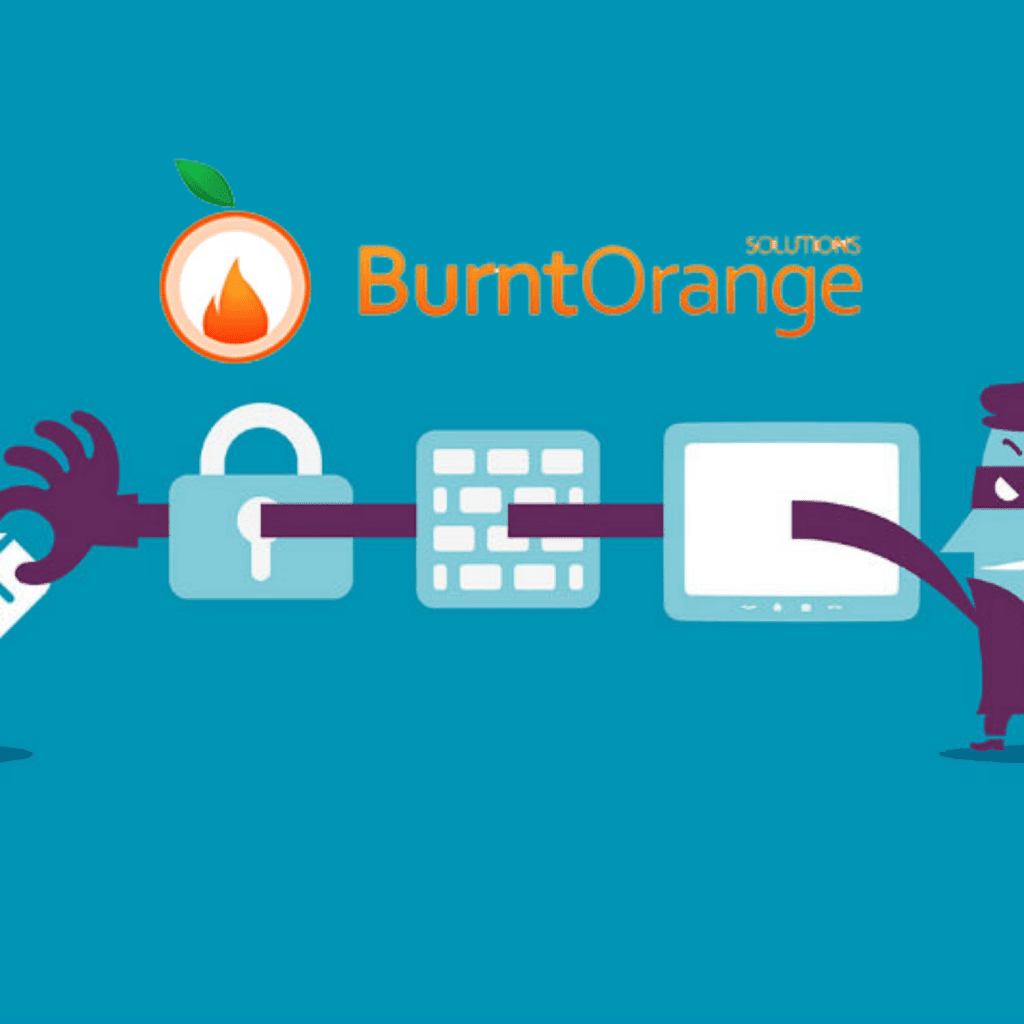
1. Detect and remove malicious data stealing software.
Malware is a major contributor to identity theft because many malicious programs, such as spyware and keyloggers, are specifically designed to log and record information transferred over the Internet. . Some malware programs have the ability to open up your system to a remote cyberthief, where any stored information can be accessed without you ever knowing about it until it is too late.
For more info on Malware – read our articles on the subject here.
2. Always use different strong passwords and change them often.
The password that you choose for accessing your online accounts is a gateway to your personal life. If you use a weak password that a hacker can easily guess, you’re asking for trouble. If that same password is recycled among several of your online accounts, you are asking for double trouble. Using a strong password will also make it harder for a hacker. Lastly, changing your password often will keep others in a perpetual guessing game in the case that a hacker is adamant about stealing your personal information. Never under any obligation to give up your password to anyone no matter who they may claim to be.
To be extra secure – consider a password management service such as True Key. True Key -saves and enters your passwords, so you don’t have to.
3. Use a web browser with encryption while keeping it updated with the latest version.
Your web browser application provides access to websites, files, and media hosted on servers from all over the world. If your web browser is outdated, you run the risk of a hacker taking advantage of a vulnerability within the browser, potentially allowing any data transmitted from your computer to be compromised. Just think, the next time that you log into your banking account to transfer funds, a hacker could be recording every number or password that you enter. Using a web browser with built in encryption and phishing site detection is a must. A phishing site is designed to mimic a real site, such as a banking site, so that you may willingly enter personal information. Personal information collected on a phishing site usually leads to stealing your identity.
For More Information About Phishing Read Our Articles On The Subject Here
4. Limit the personal information accessible by others on social media.
Privacy is everything when it comes to identity theft and having the wrong privacy settings on Facebook, or any other social network, could allow an outsider to find out more about you than the government knows. If you limit the amount of personal information held on social networks, you will not have to worry. Not only are hackers able to obtain personal information from computer users through Facebook or Instagram, but they seek it out!
Other Tips To Protect Yourself From Identity Theft
• Do not give out personal information on the phone or Internet unless you have initiated the contact or know who you’re dealing with.
• Buy a shredder and shred mail you would otherwise throw away.
• Protect your PIN number.
• Verify all of your transactions.
• Give your SIN only when absolutely necessary. Ask to use other types of identifiers when possible.
• Don’t carry your SIN card, birth certificate, or health card unless you need them. Leave them in a secure place at home.
We hope this article gave you some insight into identity theft. If you want to ensure your business’s IT security, contact the Trusted Saskatoon IT professionals at Burnt Orange Solutions and we can take IT worries off your plate.
“IT Support You Can Trust and Understand”
a